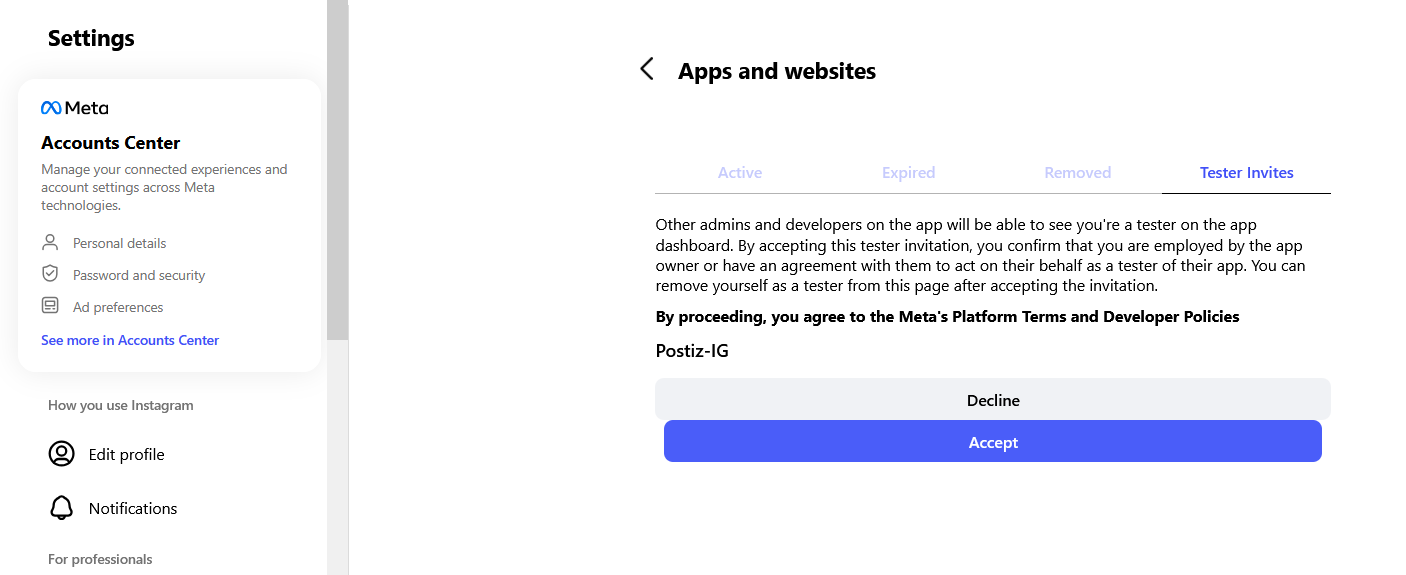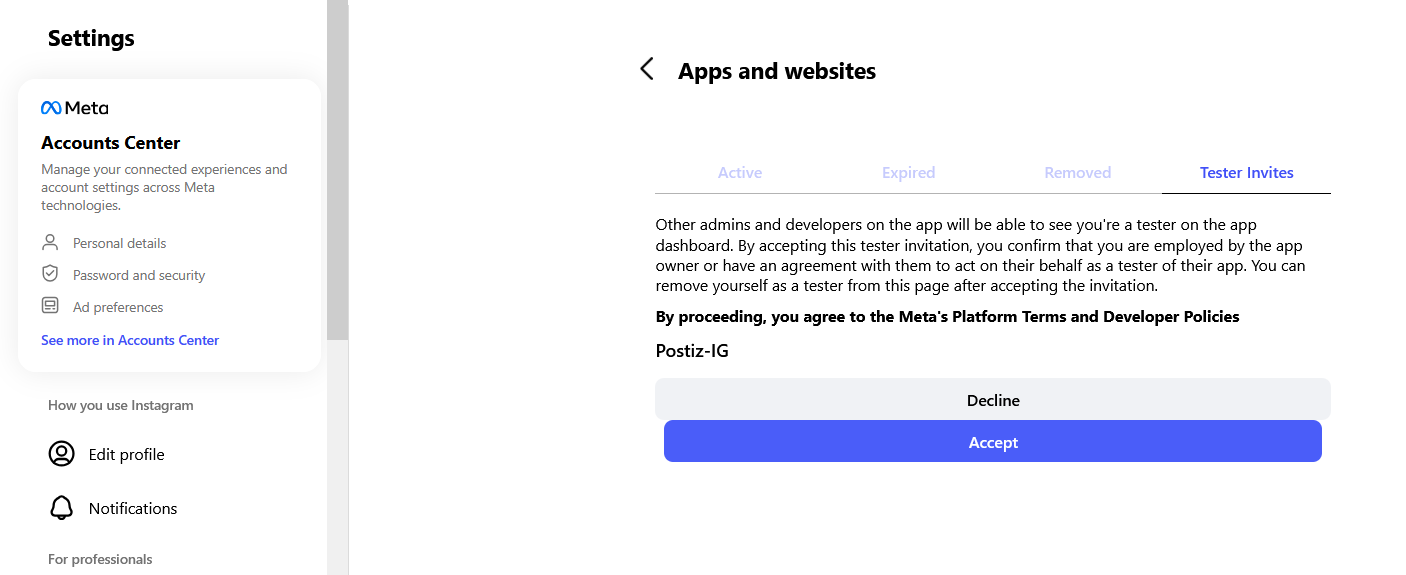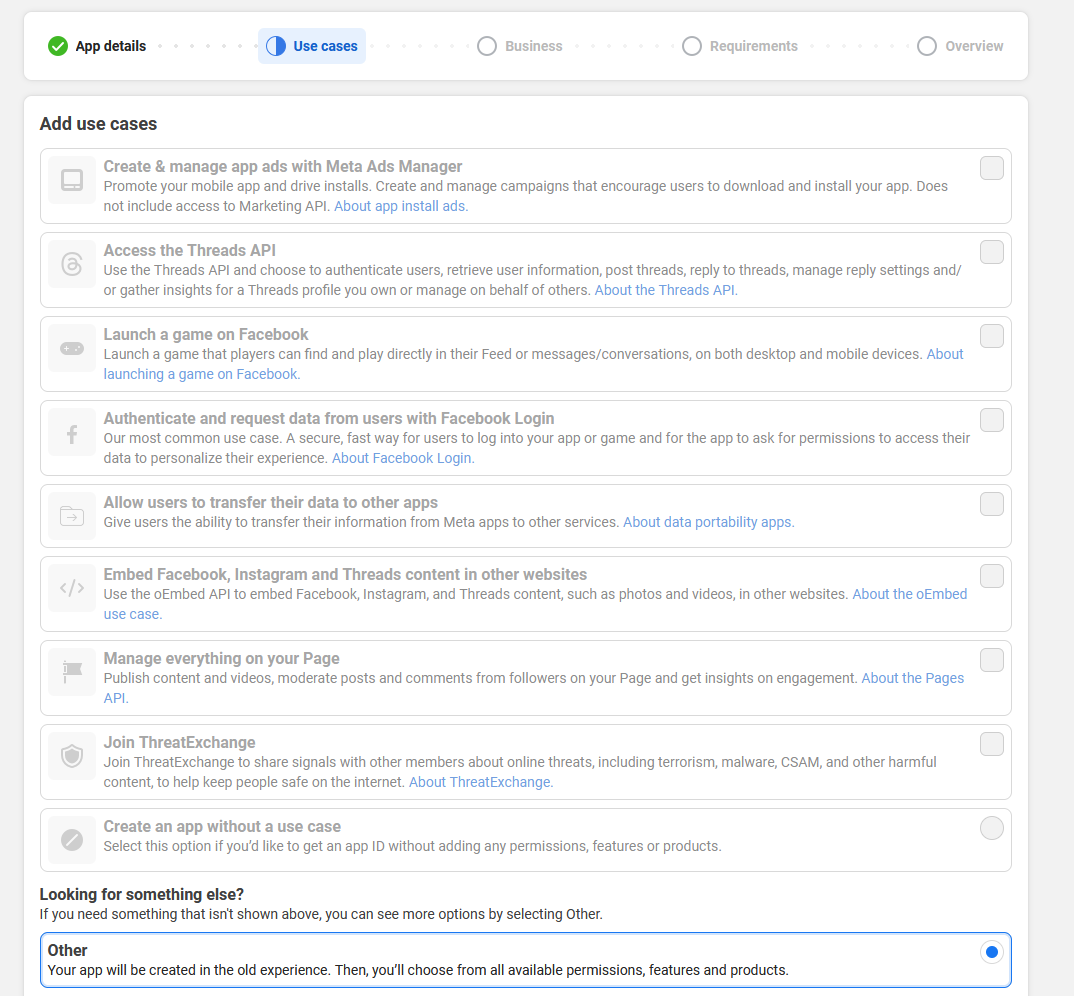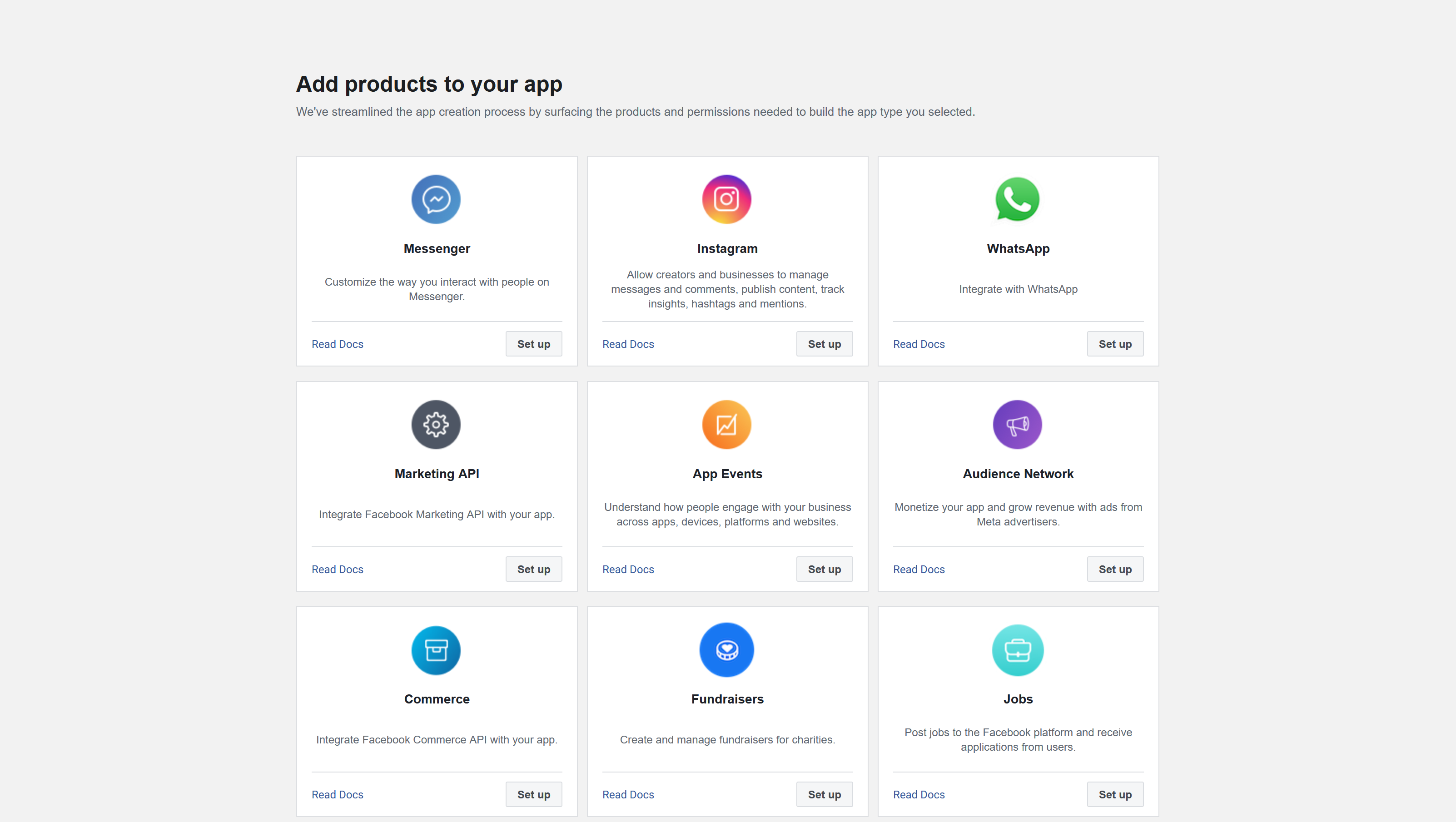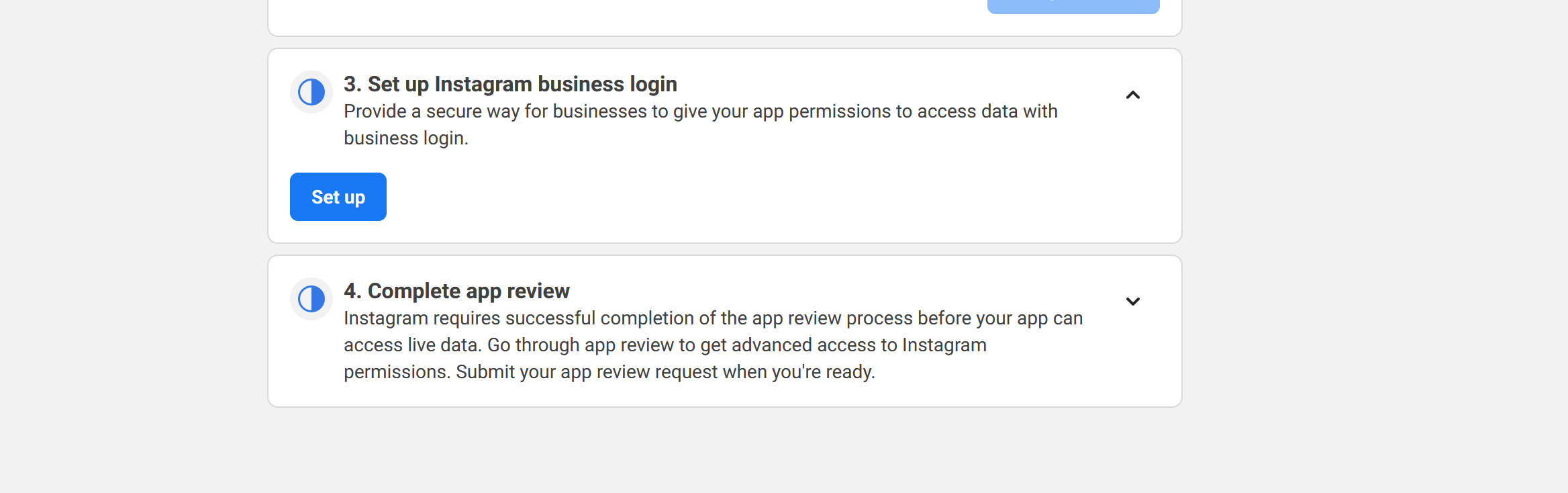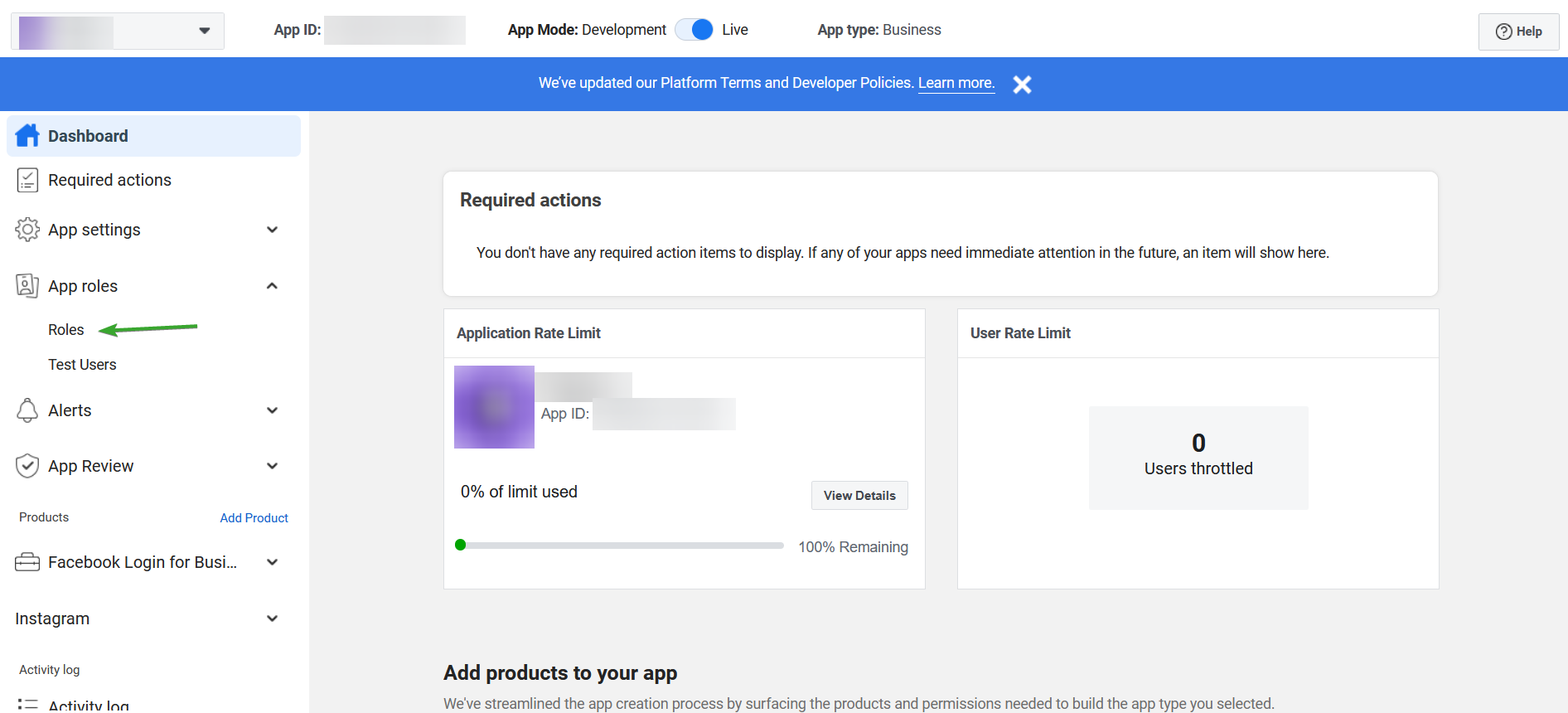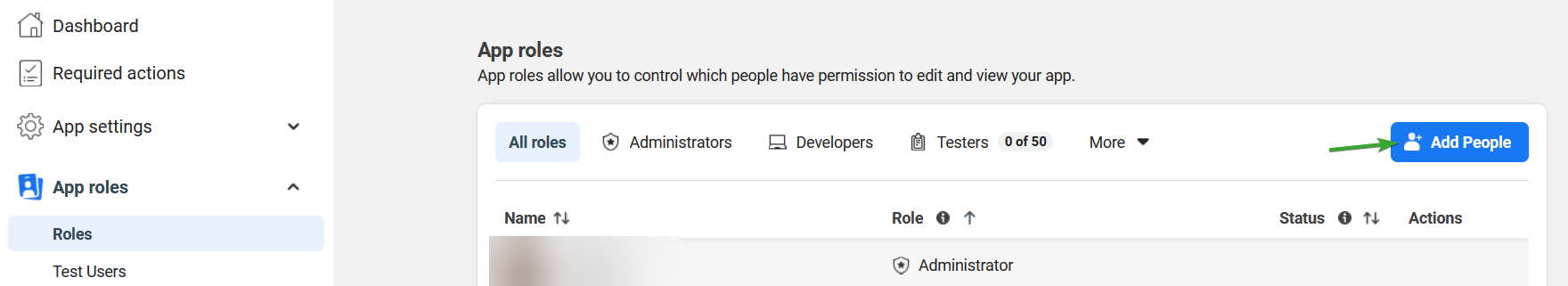Connection Options
There are two ways to connect to an Instagram account: by using a Facebook Business or through a standalone flow that connects directly to an Instagram account. Both methods will require a Meta for Developers account.Setting up Meta Application
The following steps will guide you through the setup of a Meta application that can be used for connecting Instagram to Postiz.Create a new app
Select a business portfolio, then create a new app in Meta for developers.Please be advised that for public applications, you will need to verify your business.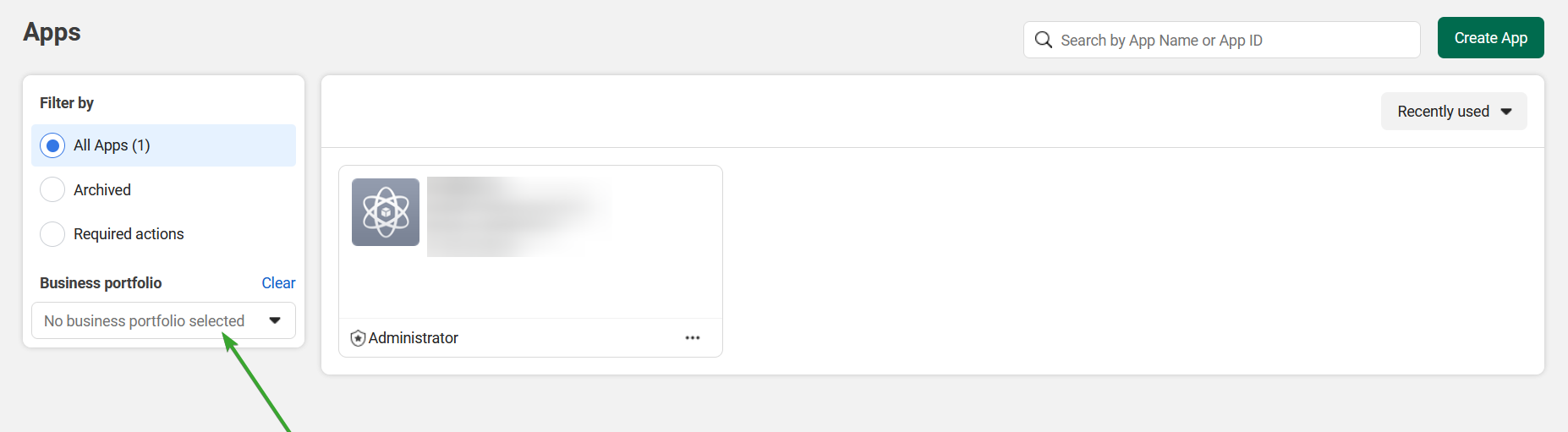
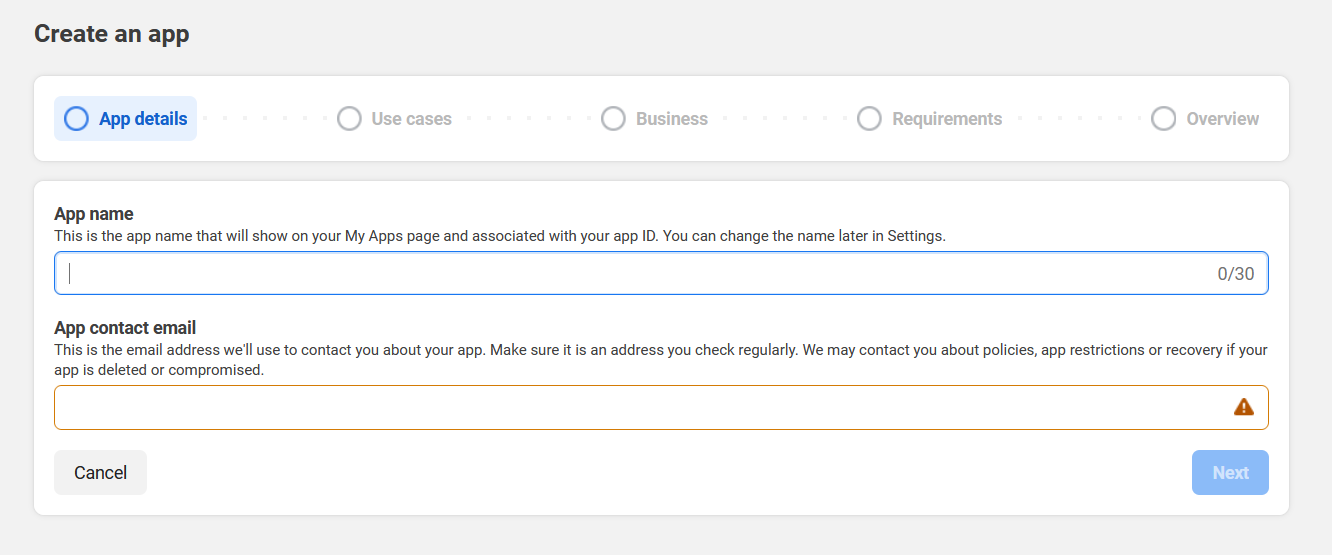
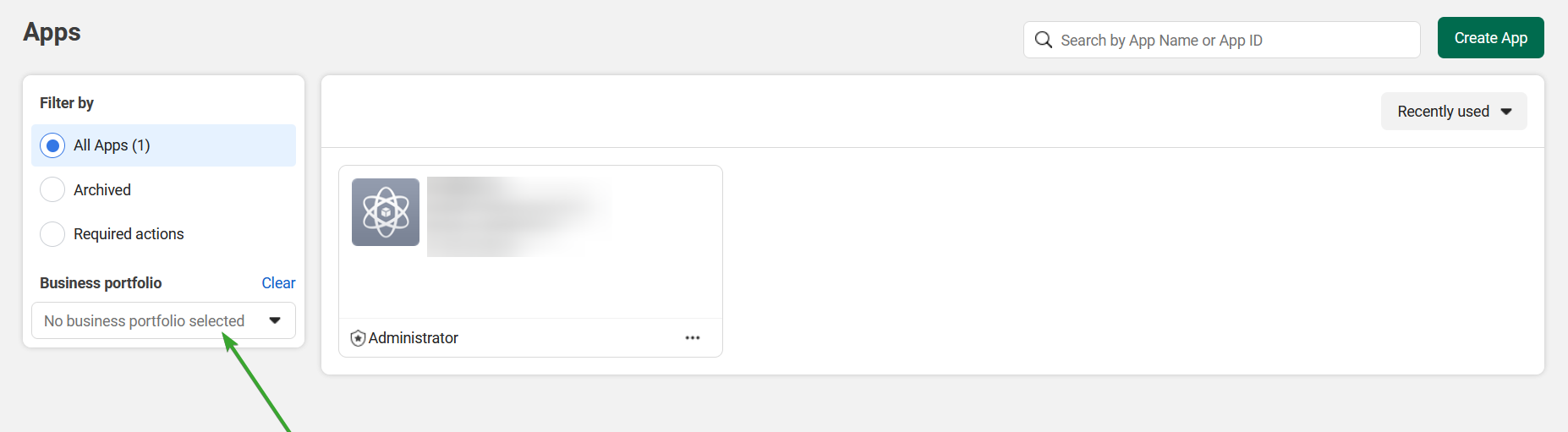
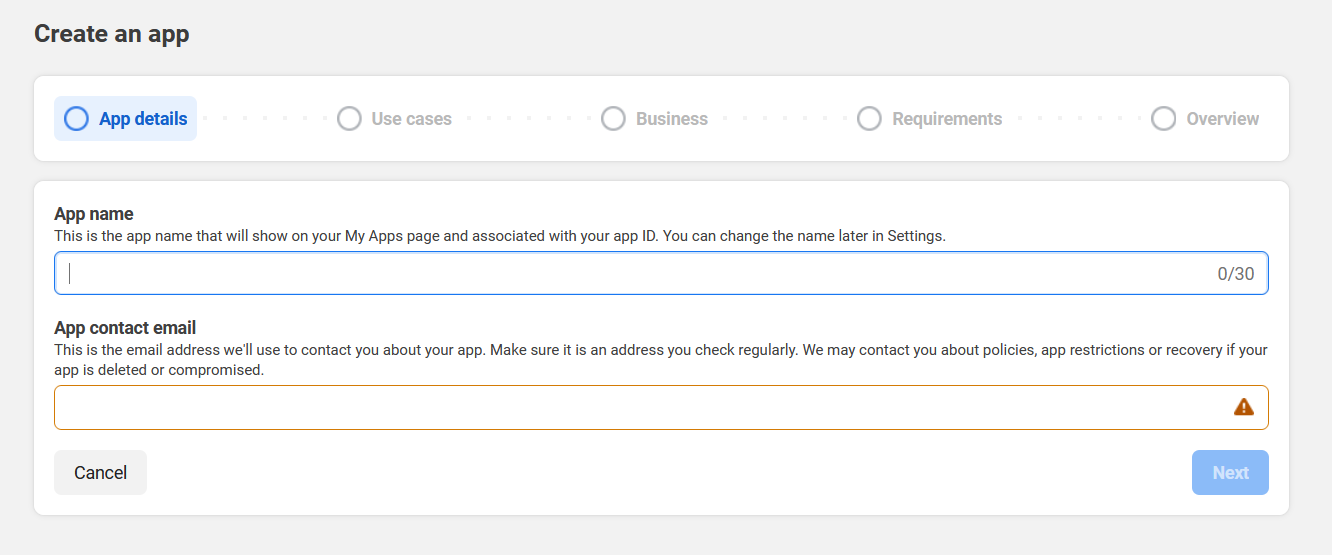
Facebook Business Option
If you have a Facebook Business page that is linked to your Instagram account, you can connect to it by setting up the Login for Business flow.Set up Redirect URI
Set up a redirect URI back to the application Your Instagram OAuth2 Redirect URI:
Your Instagram OAuth2 Redirect URI:
- Production:
https://your-postiz-domain.com/integrations/social/instagram - Local development:
http://localhost:4200/integrations/social/instagram - Docker:
http://localhost:5000/integrations/social/instagram
Set up permissions
instagram_basicpages_show_listpages_read_engagementbusiness_managementinstagram_content_publishinstagram_manage_commentsinstagram_manage_insights
Instagram Standalone Option
If you want to connect directly to your Instagram account without having to use a Facebook Business, use the standalone option.Set up Redirect URI
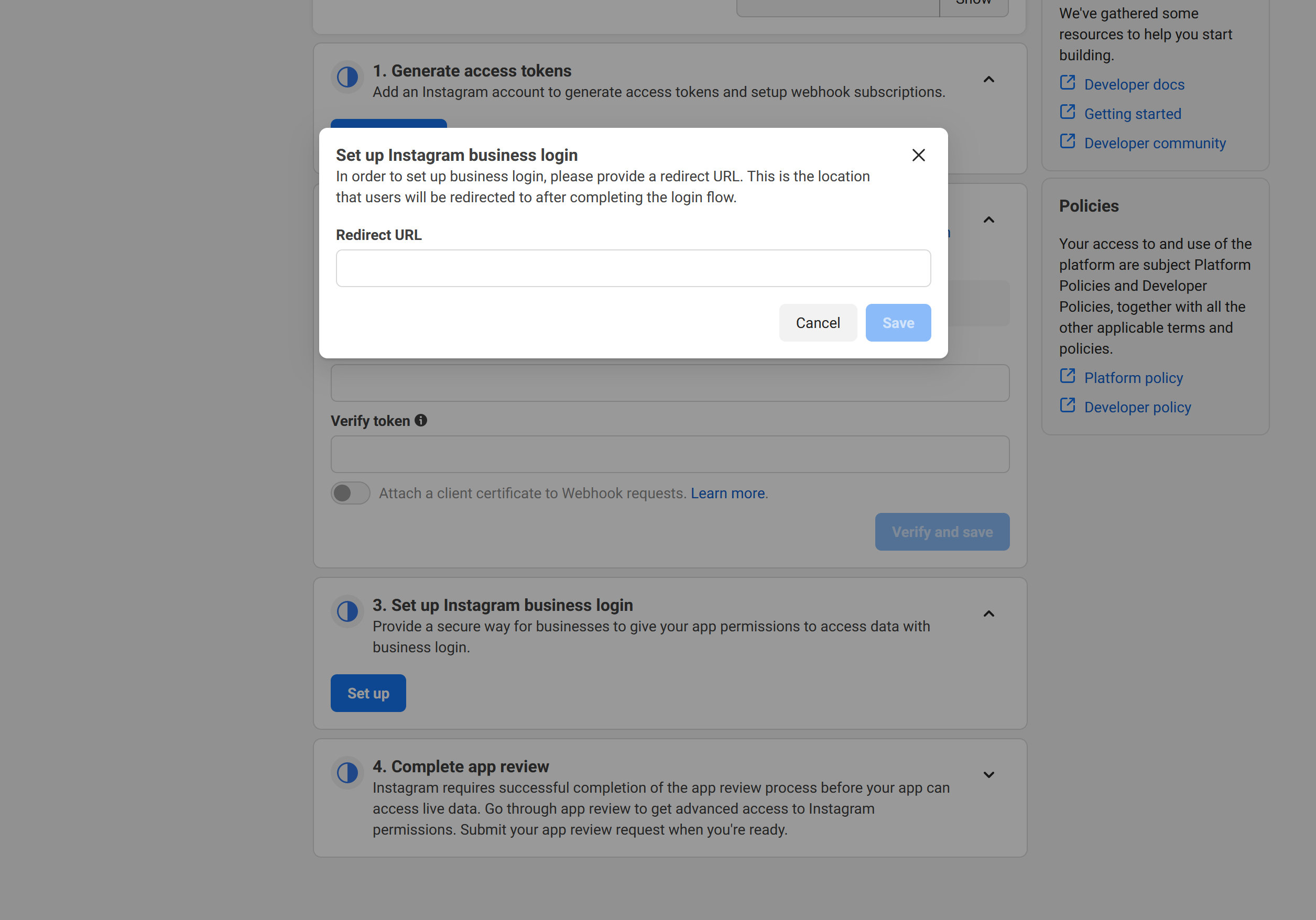
- Production:
https://your-postiz-domain.com/integrations/social/instagram-standalone - Local development:
http://localhost:4200/integrations/social/instagram-standalone - Docker:
http://localhost:5000/integrations/social/instagram-standalone
Copy Instagram App ID and Secret
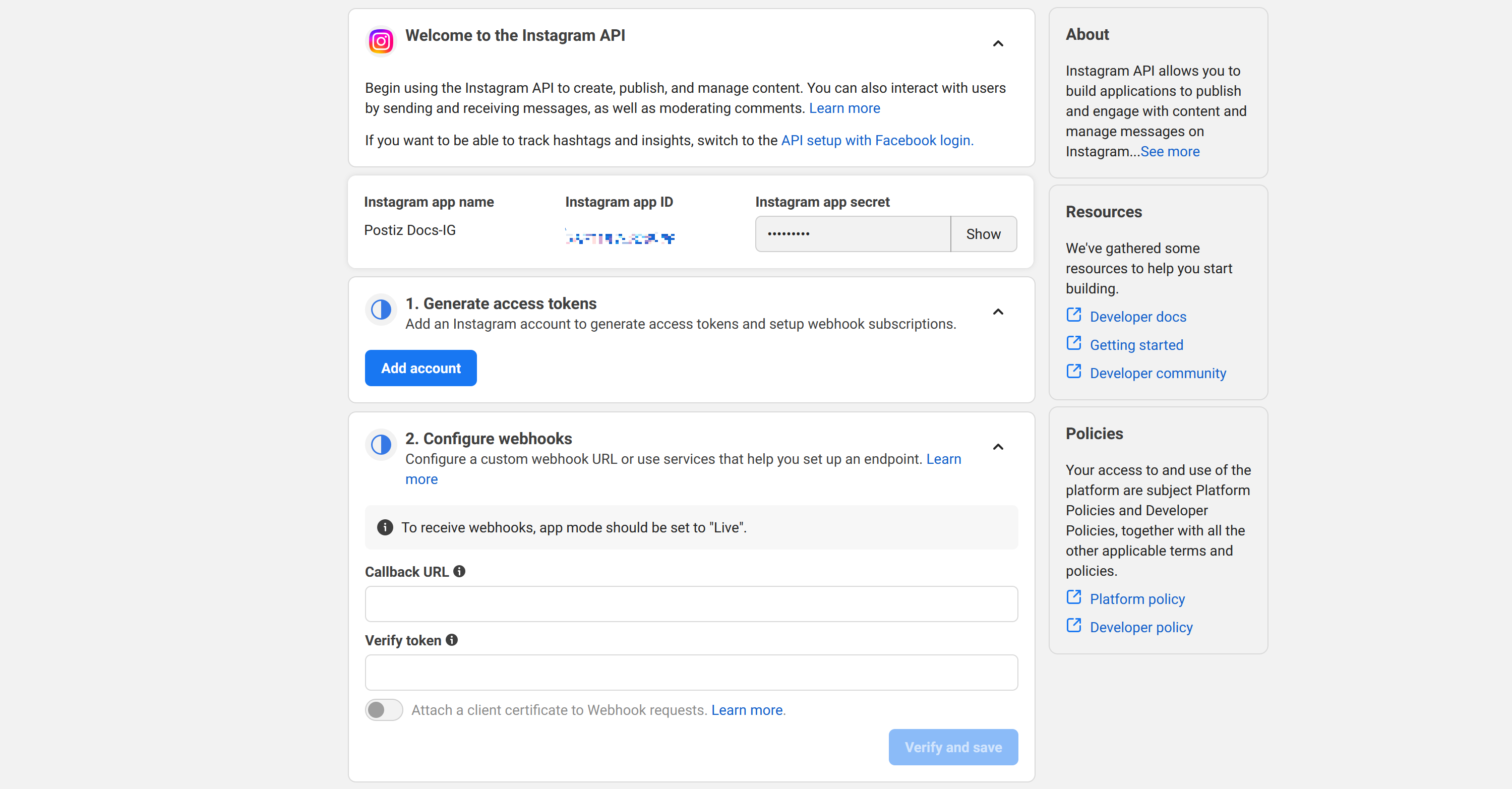
.env fileAdding App Roles
If you’re having trouble connecting to your Instagram accounts, adding them as App Roles may help.Add an Instagram Tester
Select the “Instagram Tester” option, and type in the handles of all the Instagram accounts you’d like to connect to. Then, click “Add”.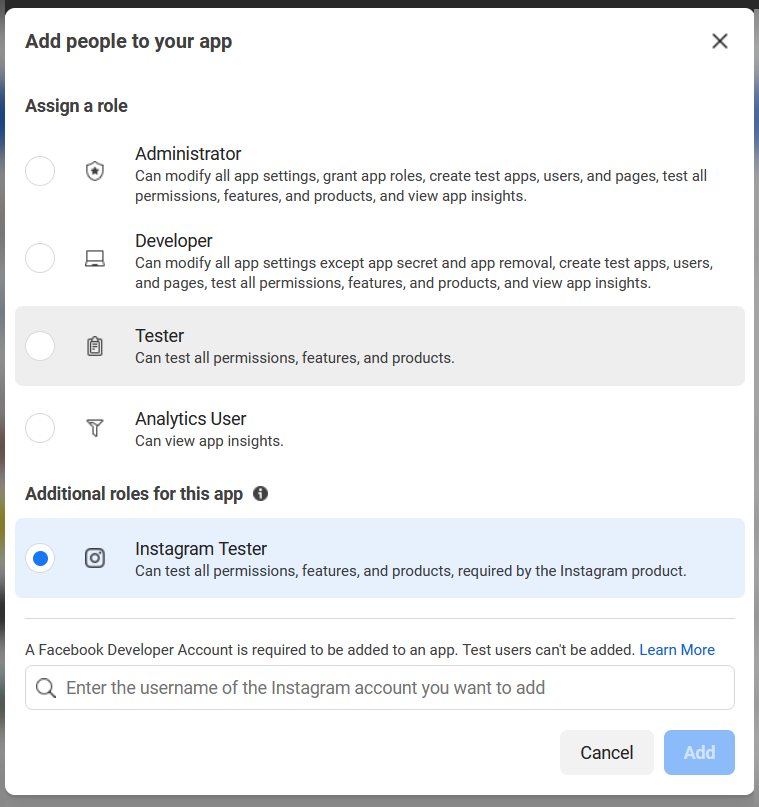
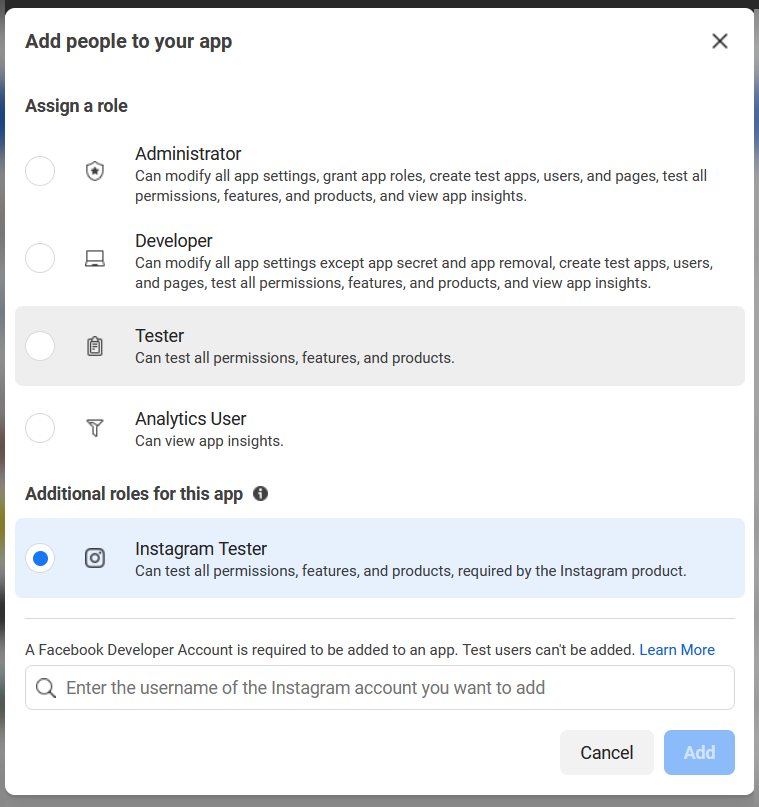
Accept the invitations
Go to your Instagram account, and accept the tester invitation in the Apps and Websites section of the profile settings.