Understand how to develop with Postiz
How to setup your development environment
This page explains How to setup your development environment.Architecture Overview
Before getting started with development, have a good read of the architecture overview. This will give you a good understanding of how the project is structured and how the different parts of the project interact with each other.Repository Overview
Postiz is an open-source project, and the source code is available on GitHub. The project is generally built using scripts in thepackage.json file with npm. The main scripts are:
npm run dev- Starts the development servernpm run prisma-generate- Generates the Prisma clientnpm run prisma-db-push- Pushes the database schema to the database
.env file that is shared between all the apps.
It makes it easier to develop and deploy the project.