Example Caddyfile
tls internal directive is used to enable internal TLS for secure communication.
You will need to install the certificate into your browser with this configuration. If you are hosting on a public domain, Caddy allows you to use LetsEncrypt for automatic certificate management. For more information, refer to the Caddy documentation.