The Helm Chart
Postiz has a helm chart that is in very active development. You can find it here; Note that this is a OCI compliant helm chart, meaning that you don’t dohelm repo add, and if you are using Flux or Helm, you must set them to OCI mode.
https://github.com/gitroomhq/postiz-helmchart
The values.yml file can be found in the repository, or a direct link to it is: https://github.com/gitroomhq/postiz-helmchart/blob/main/charts/postiz/values.yaml