Register your application
Register your application on Dribbble.
- Name:
MyPostizInstance - Description:
My Postiz Instance - Website:
https://example.com - Redirect URI: (see below)
- Production:
https://your-postiz-domain.com/integrations/social/dribble - Local development:
http://localhost:4200/integrations/social/dribble - Docker:
http://localhost:5000/integrations/social/dribble
Copy your client secret to environment variables
These can be found immediately after registering your application. These are both 64 characters long.Restart Postiz with the updated environment variables