Add Traefik to your Docker Compose file
Copy
version: '3.8'
services:
postiz:
##
## Include all the other configuration from the standard compose example.
##
labels:
# Router for main Postiz entrypoint (on port 5000)
- "traefik.http.routers.postiz.rule=Host(`postiz.example.lan`)" # Replace with your domain
- "traefik.http.services.postiz.loadbalancer.server.port=5000" # Internal port for postiz
- "traefik.http.routers.postiz.entrypoints=websecure" # Postiz requires HTTPS
- "traefik.http.routers.postiz.tls=true"
traefik:
image: "traefik:v2.9"
container_name: "traefik"
command:
#- "--log.level=DEBUG"
- "--api.insecure=true"
- "--api.dashboard=true"
- "--providers.docker=true"
- "--providers.docker.exposedbydefault=false"
- "--entrypoints.websecure.address=:443"
ports:
- "443:443"
volumes:
- "/var/run/docker.sock:/var/run/docker.sock:ro"
networks:
- postiz-network