How to add Nginx as a reverse proxy
The following commands are tailored for Ubuntu/Debian systems. If you’re using a different Linux distribution, you may need to adjust package management commands accordingly (e.g., yum for CentOS, brew for macOS).
Install Nginx
sudo apt update && sudo apt install nginx -y
sudo systemctl start nginx && sudo systemctl enable nginx
Install Certbot for SSL
sudo apt update && sudo apt install python3-certbot-nginx -y
Create the Webroot Directory
sudo mkdir -p /var/www/certbot/.well-known/acme-challenge && sudo chown -R www-data:www-data /var/www/certbot
Create a temporary Nginx config for creating SSL certificates
Make sure to change subdomain.domain.tld to your actual subdomain and ensure that it is pointed to your server’s IP address.
/etc/nginx/sites-available/subdomain.domain.tld:server {
listen 80;
listen [::]:80; # IPv6 support
server_name <subdomain.domain.tld>; # CHANGE HERE
location /.well-known/acme-challenge/ {
root /var/www/certbot;
}
location / {
return 301 https://$host$request_uri;
}
# Hide NGINX version for security reasons
server_tokens off;
}
sudo ln -s /etc/nginx/sites-available/<subdomain.domain.tld> /etc/nginx/sites-enabled/
Obtain SSL Certificates Using Webroot method
sudo certbot certonly --webroot -w /var/www/certbot -d <subdomain.domain.tld> --email your-email@example.com --agree-tos --no-eff-email
Edit the Nginx config
Edit the file /etc/nginx/sites-available/subdomain.domain.tld.# HTTP -> HTTPS Redirection
server {
listen 80;
listen [::]:80; # IPv6 support
server_name <subdomain.domain.tld>; # CHANGE HERE
location /.well-known/acme-challenge/ {
root /var/www/certbot;
}
location / {
return 301 https://$host$request_uri;
}
# Hide NGINX version for security reasons
server_tokens off;
}
# HTTPS Configuration
server {
listen 443 ssl http2;
listen [::]:443 ssl http2; # Enable HTTP/2 and IPv6 support if you need
server_name <subdomain.domain.tld>; # CHANGE HERE
# Hide NGINX version
server_tokens off;
# SSL Certificates
ssl_certificate /etc/letsencrypt/live/<subdomain.domain.tld>/fullchain.pem; # CHANGE HERE
ssl_certificate_key /etc/letsencrypt/live/<subdomain.domain.tld>/privkey.pem; # CHANGE HERE
ssl_trusted_certificate /etc/letsencrypt/live/<subdomain.domain.tld>/chain.pem; # CHANGE HERE
# Security: Stronger SSL Configuration
ssl_session_cache shared:SSL:10m; # Cache SSL sessions
ssl_session_timeout 1d; # Set session timeout to 1 day
ssl_session_tickets off; # Disable SSL session tickets
# Use only modern SSL/TLS protocols (disables older insecure ones)
ssl_protocols TLSv1.2 TLSv1.3;
# Configure SSL ciphers (strong encryption algorithms)
ssl_ciphers ECDHE-ECDSA-AES128-GCM-SHA256:ECDHE-RSA-AES128-GCM-SHA256:ECDHE-ECDSA-AES256-GCM-SHA384:ECDHE-RSA-AES256-GCM-SHA384:ECDHE-ECDSA-CHACHA20-POLY1305:ECDHE-RSA-CHACHA20-POLY1305:DHE-RSA-AES128-GCM-SHA256:DHE-RSA-AES256-GCM-SHA384;
ssl_prefer_server_ciphers off; # Allow clients to prefer their ciphers
# Diffie-Hellman parameter for Perfect Forward Secrecy (PFS)
ssl_dhparam /etc/ssl/certs/dhparam.pem; # Generate with `sudo openssl dhparam -out /etc/ssl/certs/dhparam.pem 2048`
# OCSP Stapling for improved SSL/TLS performance
ssl_stapling on;
ssl_stapling_verify on;
# DNS resolver for OCSP
resolver 1.1.1.1 1.0.0.1 valid=300s;
resolver_timeout 5s;
# some HTTP Security Headers
add_header Strict-Transport-Security "max-age=63072000; includeSubDomains; preload" always; # HSTS
add_header X-Frame-Options "SAMEORIGIN" always; # Prevent Clickjacking
add_header X-Content-Type-Options "nosniff" always; # Prevent MIME-type sniffing
add_header X-XSS-Protection "1; mode=block" always; # XSS Protection
add_header Referrer-Policy "no-referrer" always; # Better privacy control
add_header Permissions-Policy "geolocation=(self), microphone=(), camera=()" always; # Limit browser permissions
# Reverse Proxy to Postiz application
location / {
proxy_pass http://localhost:5000;
proxy_http_version 1.1;
proxy_set_header Host $host;
proxy_set_header X-Real-IP $remote_addr;
proxy_set_header X-Forwarded-For $proxy_add_x_forwarded_for;
proxy_set_header X-Forwarded-Proto $scheme;
# WebSocket Support
proxy_set_header Upgrade $http_upgrade;
proxy_set_header Connection "upgrade";
}
# Disable directory listing for security
autoindex off;
# Increase maximum post size to prevent 413 error with images larger than 2MB (changes max size to 100MB)
client_max_body_size 100M;
# Enable Gzip compression for better performance
gzip on;
gzip_comp_level 6;
gzip_min_length 1100;
gzip_buffers 4 32k;
gzip_proxied any;
gzip_types text/plain text/css text/javascript application/json application/xml image/svg+xml;
# Optional Access/Error Logging
access_log /var/log/nginx/<subdomain.domain.tld>.log; # CHANGE HERE
error_log /var/log/nginx/<subdomain.domain.tld>.log; # CHANGE HERE
}
# HTTP -> HTTPS Redirection
server {
listen 80;
server_name <subdomain.domain.tld>; # CHANGE HERE
# Location for Let's Encrypt validation
location /.well-known/acme-challenge/ {
root /var/www/certbot;
}
return 301 https://$host$request_uri; # Redirect all traffic to HTTPS
}
# HTTPS Configuration
server {
listen 443 ssl;
server_name <subdomain.domain.tld>; # CHANGE HERE
# SSL certificate
ssl_certificate /etc/letsencrypt/live/<subdomain.domain.tld>/fullchain.pem; # CHANGE HERE
ssl_certificate_key /etc/letsencrypt/live/<subdomain.domain.tld>/privkey.pem; # CHANGE HERE
# Proxy requests to Postiz running on port 5000
location / {
proxy_pass http://localhost:5000;
proxy_set_header Host $host;
proxy_set_header X-Real-IP $remote_addr;
proxy_set_header X-Forwarded-For $proxy_add_x_forwarded_for;
proxy_set_header X-Forwarded-Proto $scheme;
# WebSocket Support
proxy_set_header Upgrade $http_upgrade;
proxy_set_header Connection "upgrade";
}
# Optional Access/Error Logging
access_log /var/log/nginx/<subdomain.domain.tld>.log; # CHANGE HERE
error_log /var/log/nginx/<subdomain.domain.tld>.log; # CHANGE HERE
}
Generate DH Parameters
(Needed if you are using the “robust” nginx config option)sudo openssl dhparam -out /etc/ssl/certs/dhparam.pem 2048
Test your Nginx configuration
Automatic reload Nginx when SSL Certificates are renewed
echo -e '#!/bin/bash\nginx -t && systemctl reload nginx' | sudo tee /etc/letsencrypt/renewal-hooks/post/nginx-reload.sh && sudo chmod a+x /etc/letsencrypt/renewal-hooks/post/nginx-reload.sh
Reload Nginx
sudo systemctl reload nginx
Done!
Your Nginx reverse proxy is now running, securely serving your Postiz instance at your subdomain.domain.tld. 🎉